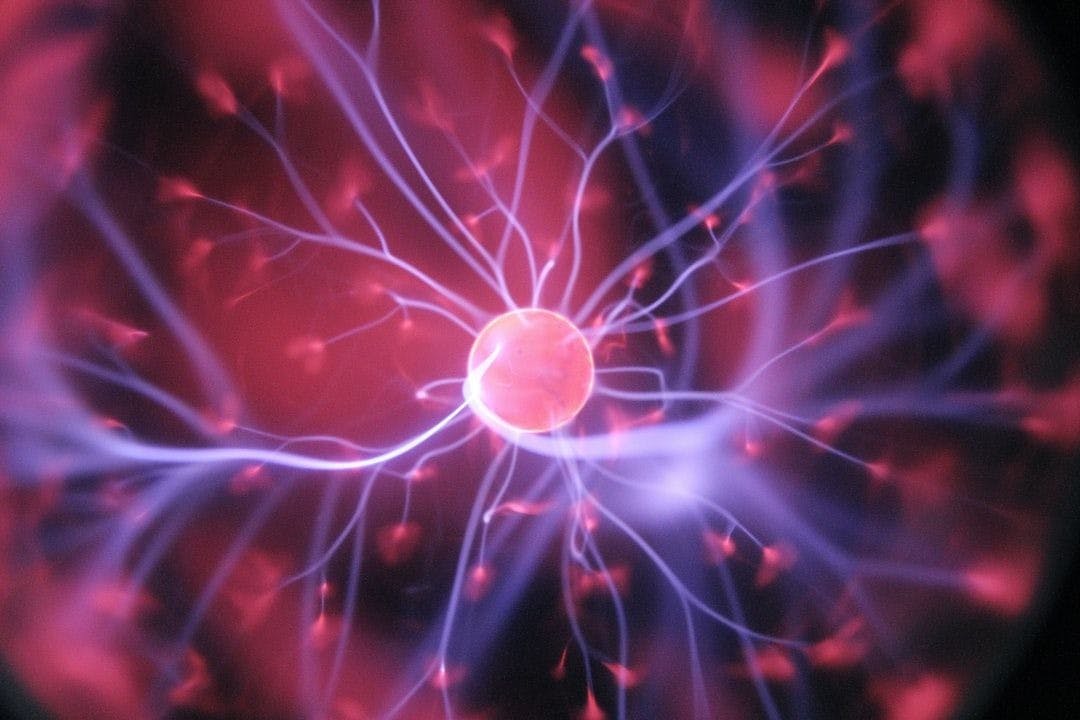195 reads
Explore the Psychological Principles of UX Design
by
March 4th, 2022
Audio Presented by

I’m a Senior UX Designer / UX Researcher with more than nine years of experience.
About Author
I’m a Senior UX Designer / UX Researcher with more than nine years of experience.