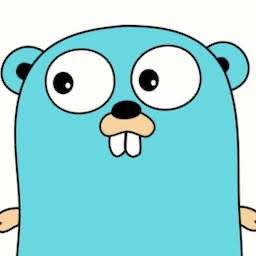286 reads
Default Parameters in JavaScript: Beginners Guide
by
May 15th, 2021
Audio Presented by
About Author
Software Engineer from the Philippines
Comments
TOPICS
Related Stories
An Intro to APIs for Beginners
Jul 09, 2021
Basic of Cryptography
Dec 02, 2020