195 reads
Debian GNU/Linux: Guide to Installation and Usage by John Goerzen and Ossama Othman - Table of Links
by
October 20th, 2023
Audio Presented by
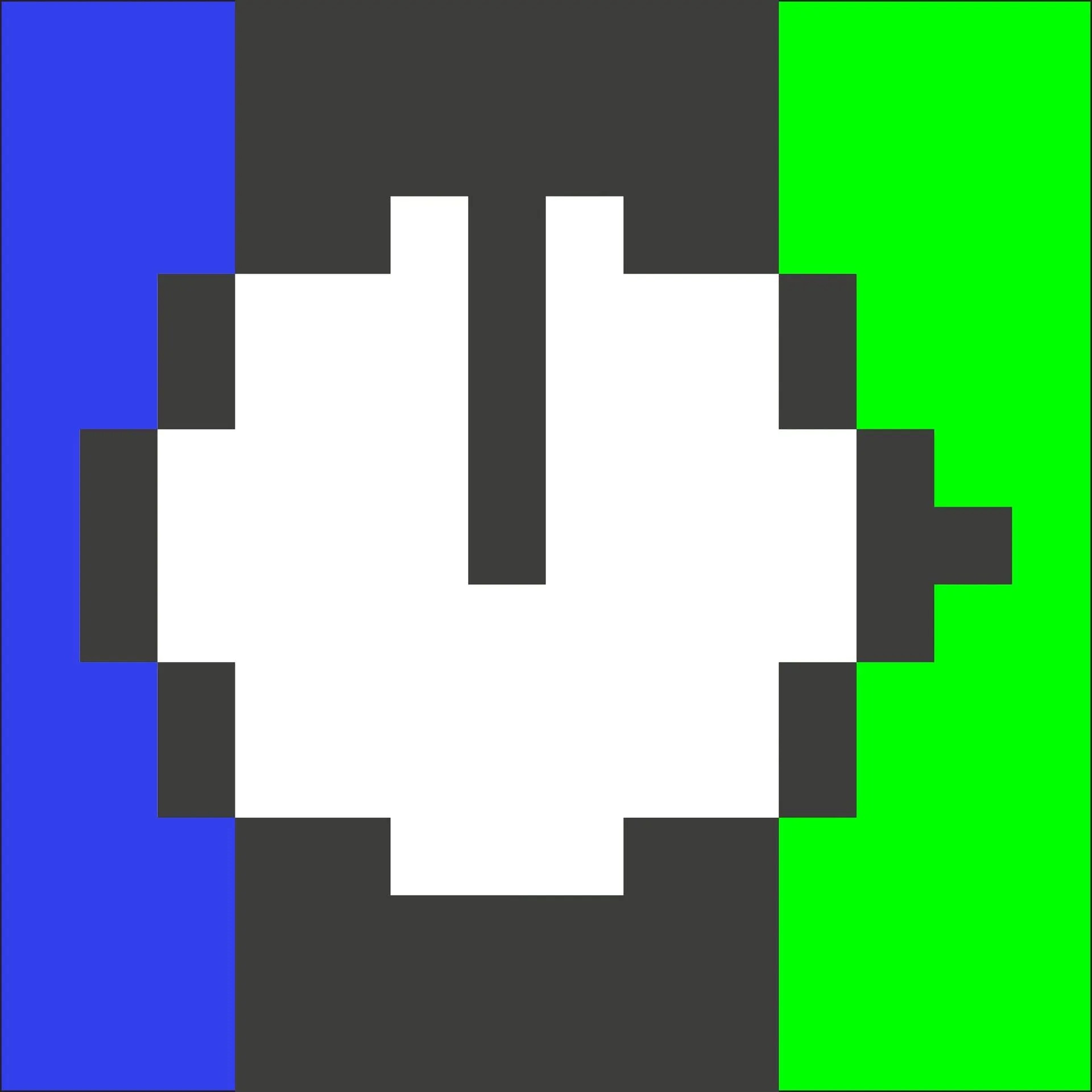
We bring you the best public domain books in the history of the interwebs.
About Author
We bring you the best public domain books in the history of the interwebs.
