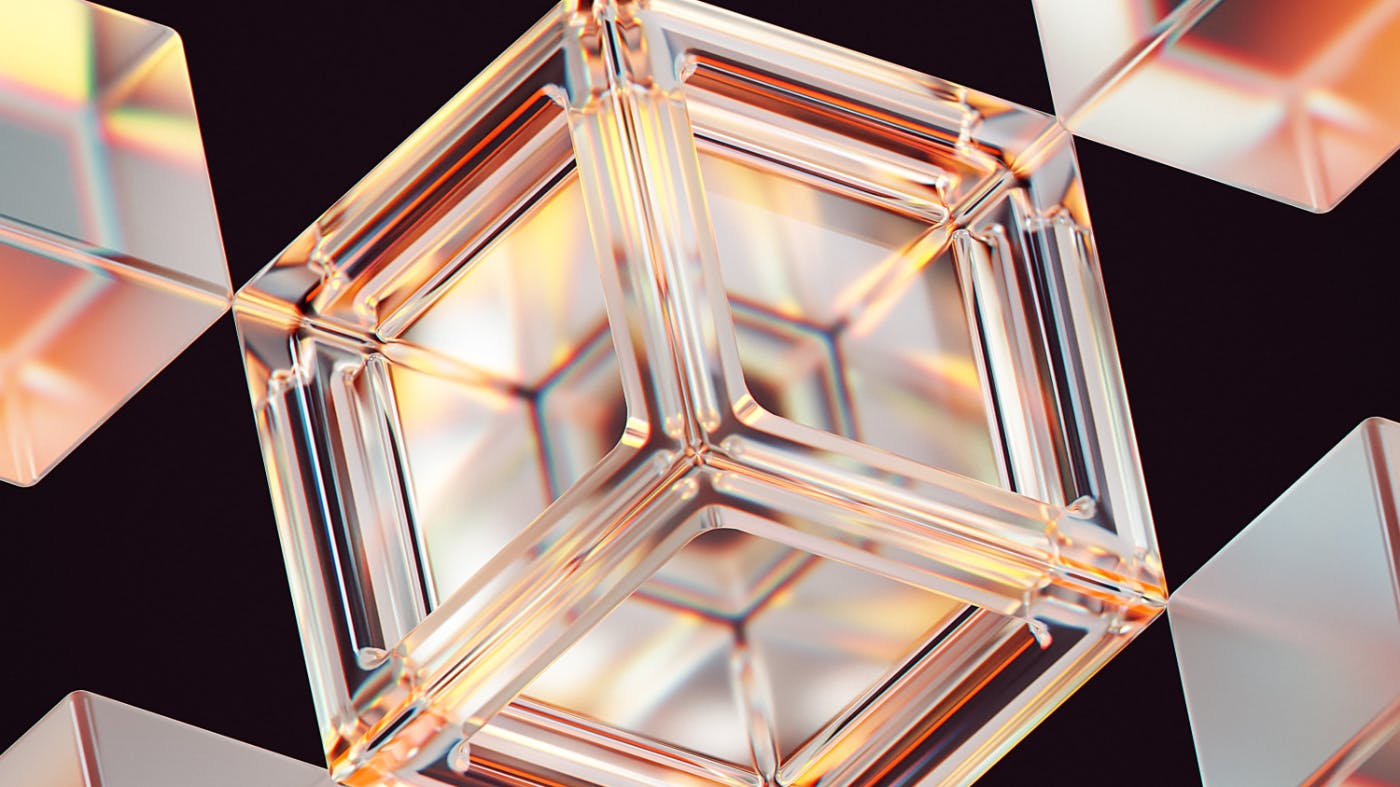Creating an All Inclusive Web
by
January 16th, 2024
Audio Presented by

I am Jishnu Prasad Samal, a student developer from India. I am interested in Programming, Web Development.
Story's Credibility

About Author
I am Jishnu Prasad Samal, a student developer from India. I am interested in Programming, Web Development.