151 reads
Creating A Meme Sharing App Using Slash GraphQL
by
March 16th, 2021
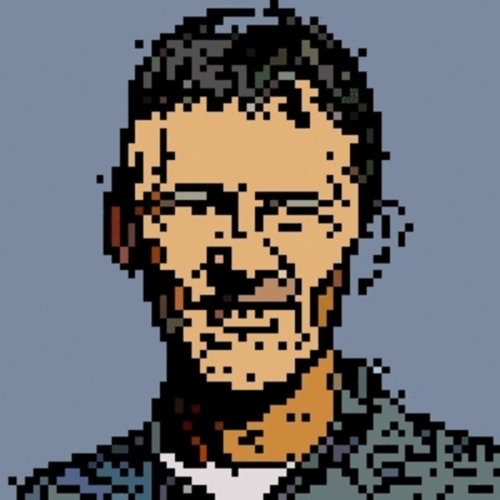
Information Technology professional with 25+ years expertise in application design and architecture.
About Author
Information Technology professional with 25+ years expertise in application design and architecture.
