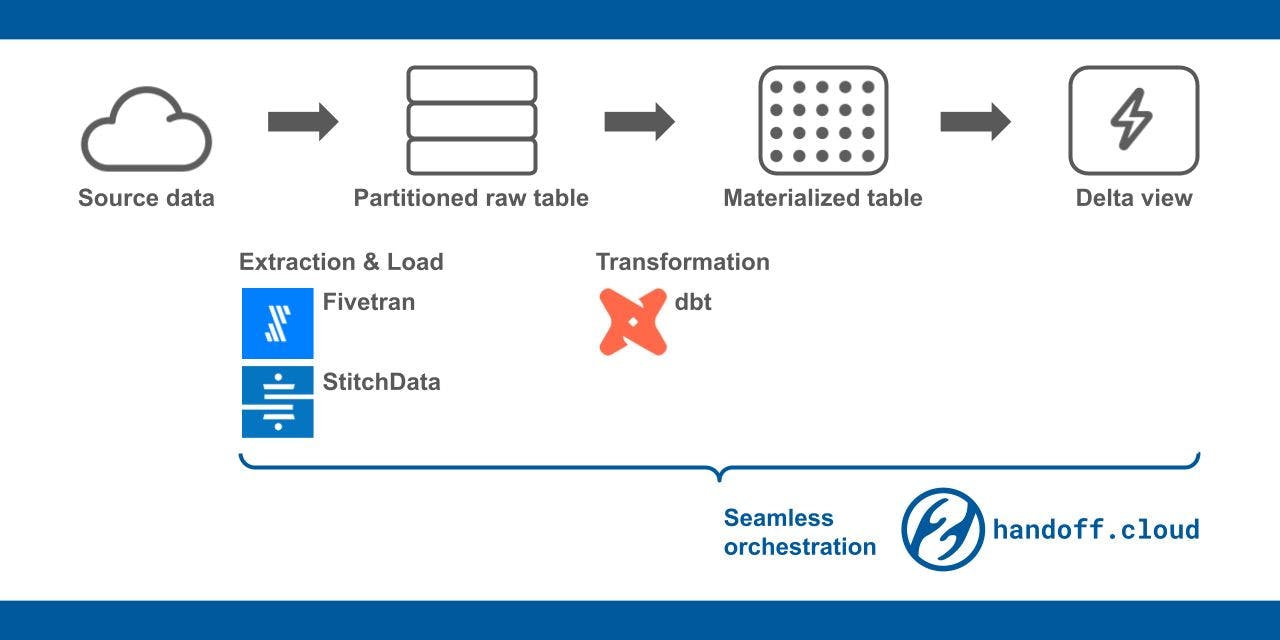257 reads
Cost Effective Data Warehousing: Delta View and Partitioned Raw Table
by
September 17th, 2021

💥 New: Bring any data to where decisions take place without hiring a data engineer 👉 https://handoff.cloud
About Author
💥 New: Bring any data to where decisions take place without hiring a data engineer 👉 https://handoff.cloud