799 reads
Converting TEX to PDF Using an API
by
October 10th, 2022
Audio Presented by
Story's Credibility
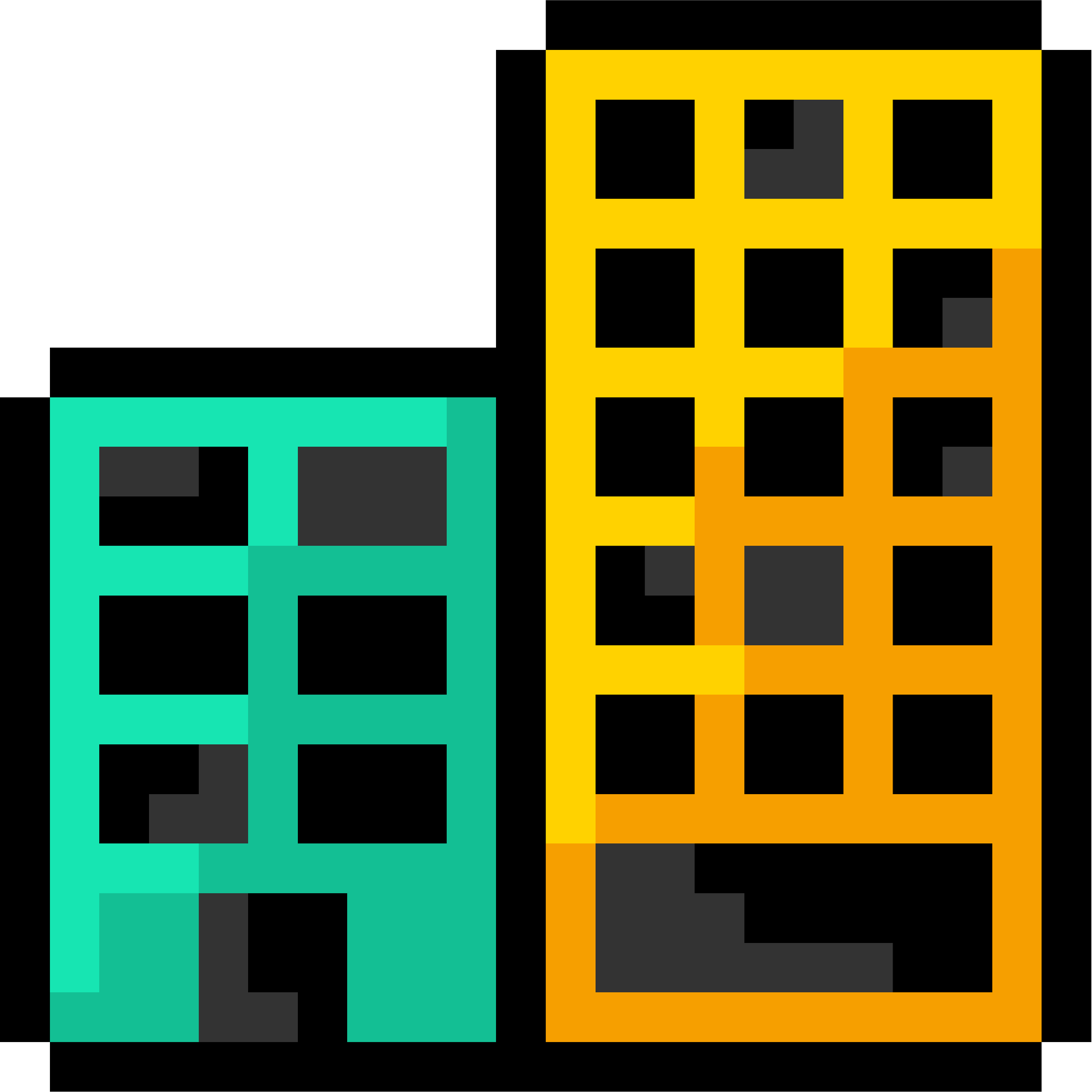

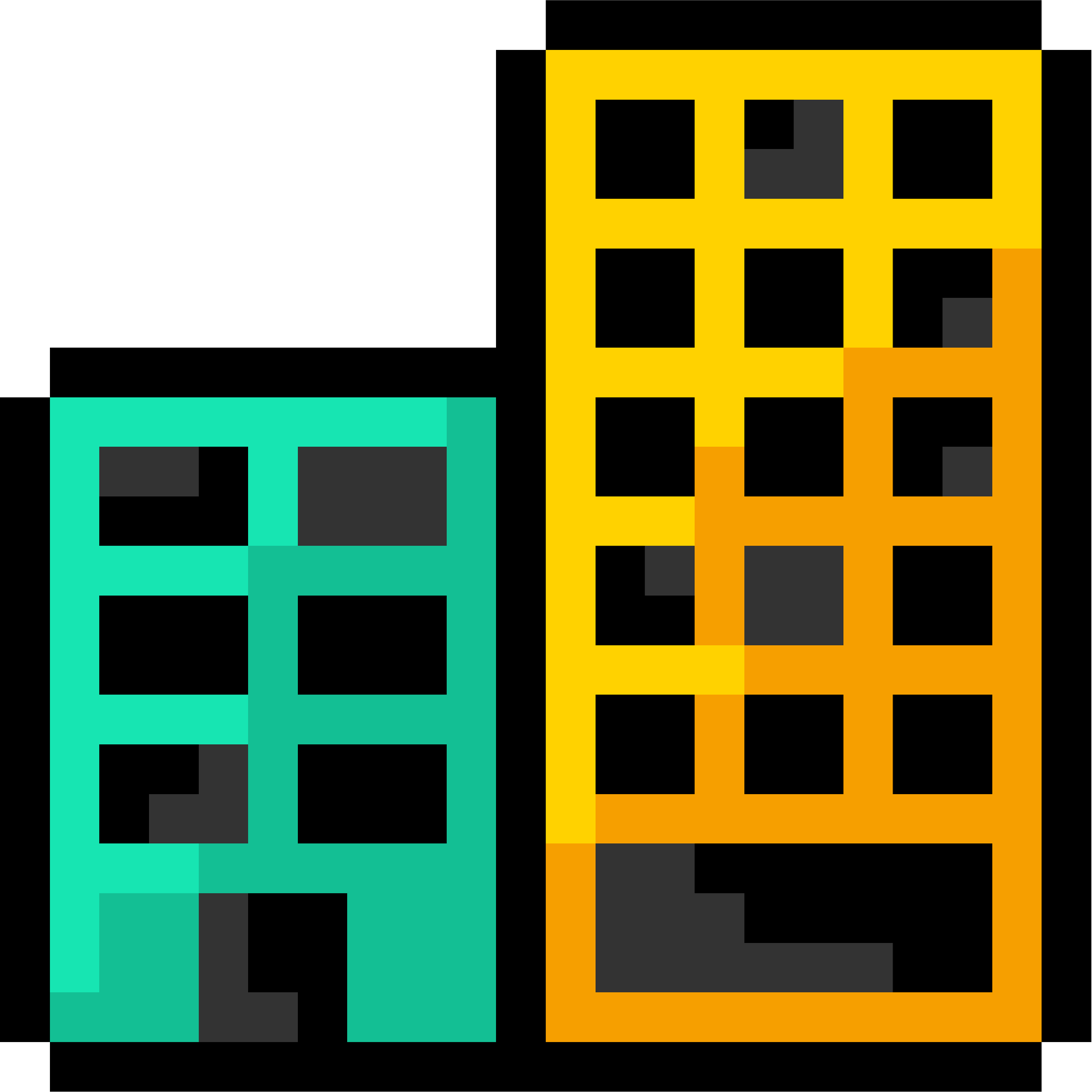
About Author
We specialise in automated dynamic PDF generation
Comments
TOPICS
Related Stories
10 Threats to an Open API Ecosystem
Jul 18, 2022

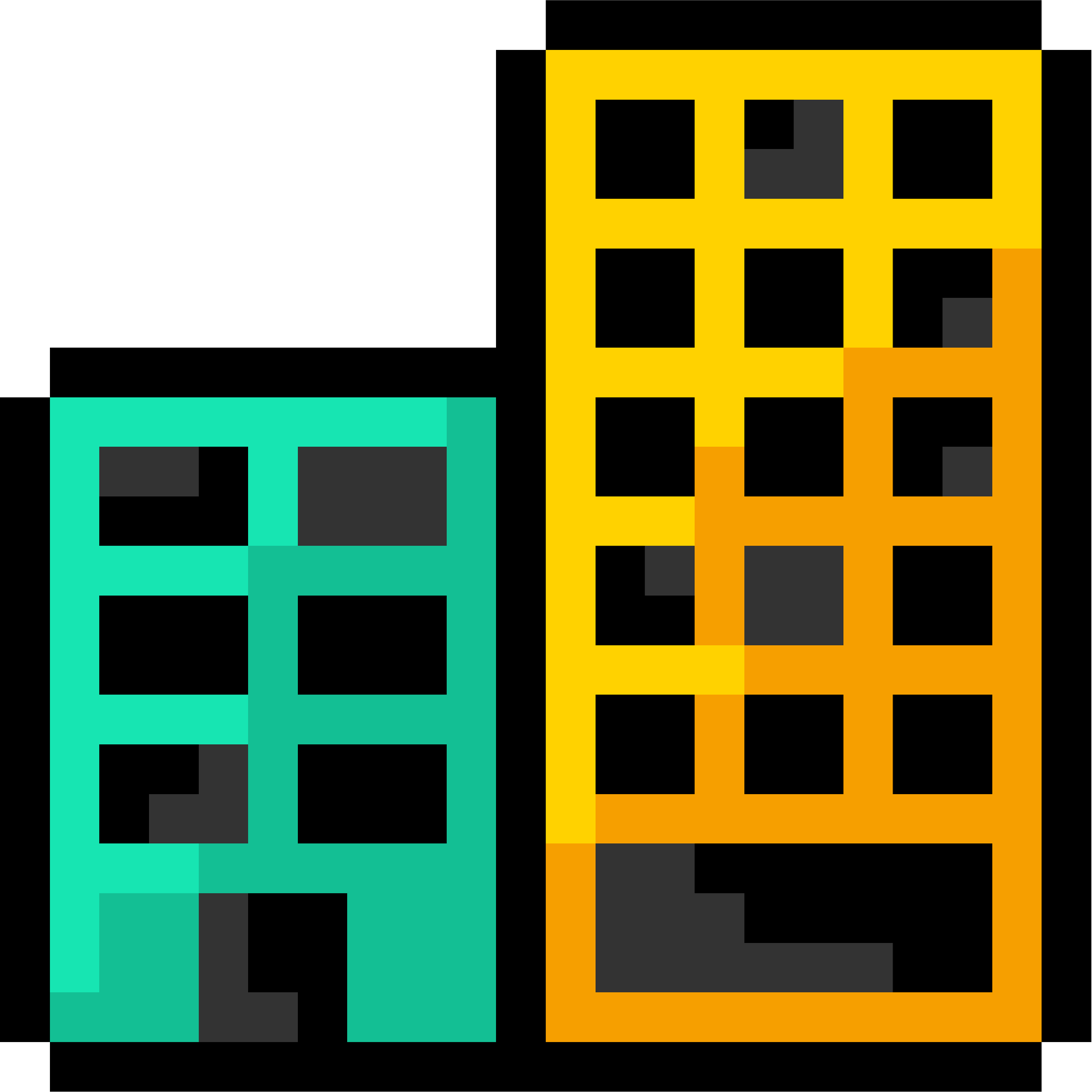
We specialise in automated dynamic PDF generation
Jul 18, 2022
Jul 18, 2022