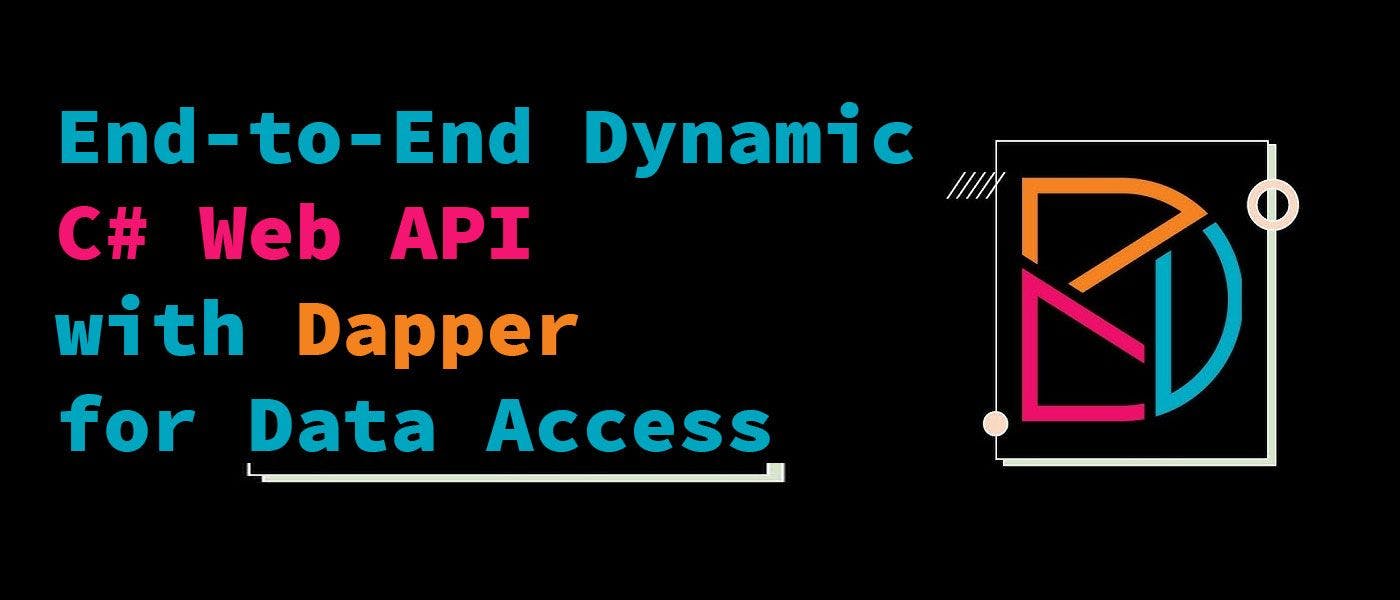2,403 reads
Building an End-to-End Dynamic C# Web API with Dapper for Data Access
by
July 31st, 2023
Audio Presented by
MSc software engineering, web developer with more than 10 years of experience in Frontend/Backend development.
Story's Credibility



About Author
MSc software engineering, web developer with more than 10 years of experience in Frontend/Backend development.