307 reads
Building a Secure Future: the Ethical Imperative of Prioritizing Security in Digital Architecture
by
August 1st, 2024
Audio Presented by
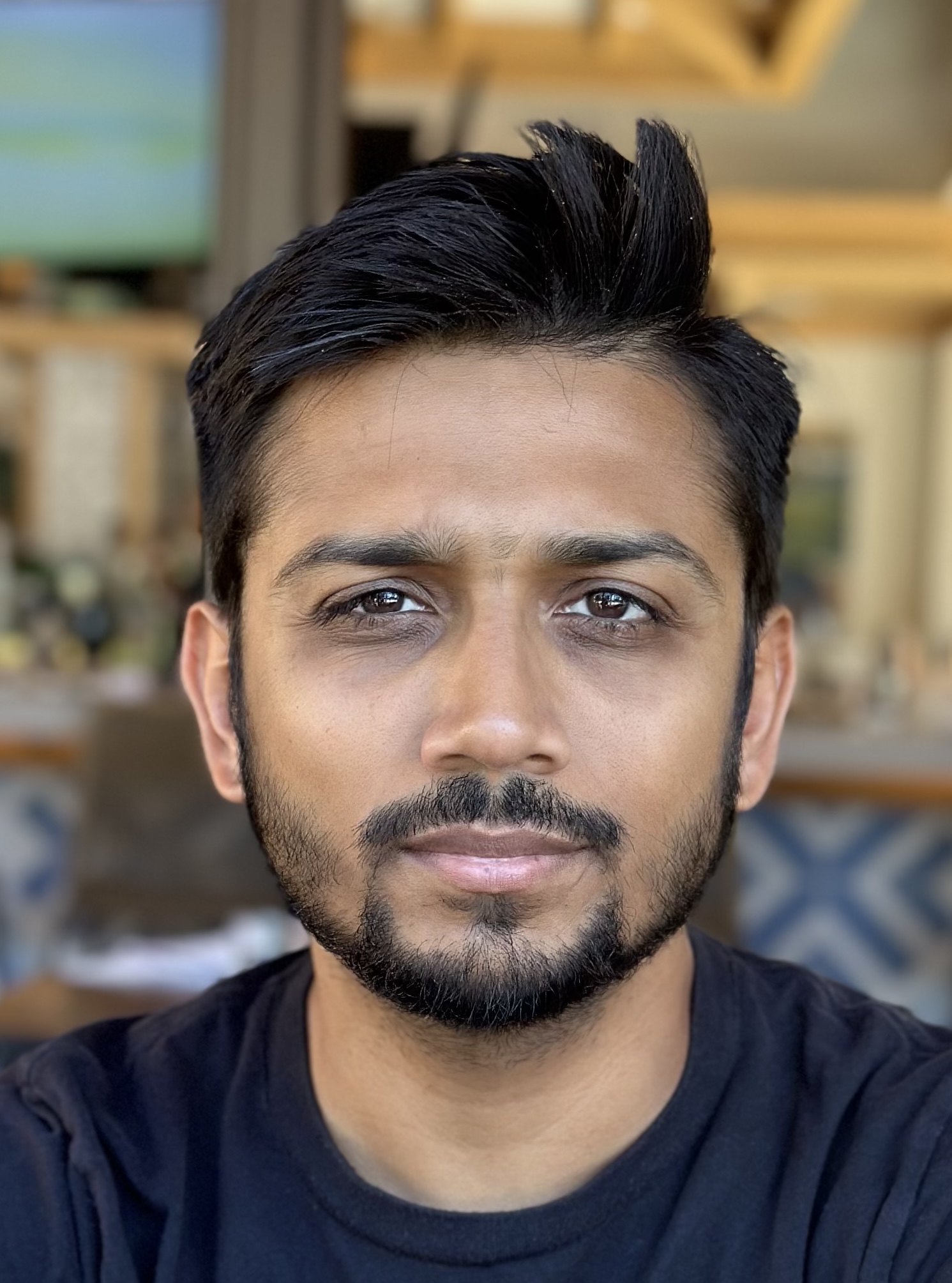
Interested in Performance and Security in Highly Available and Scalable Systems. Currently at Meta
Story's Credibility

About Author
Interested in Performance and Security in Highly Available and Scalable Systems. Currently at Meta
