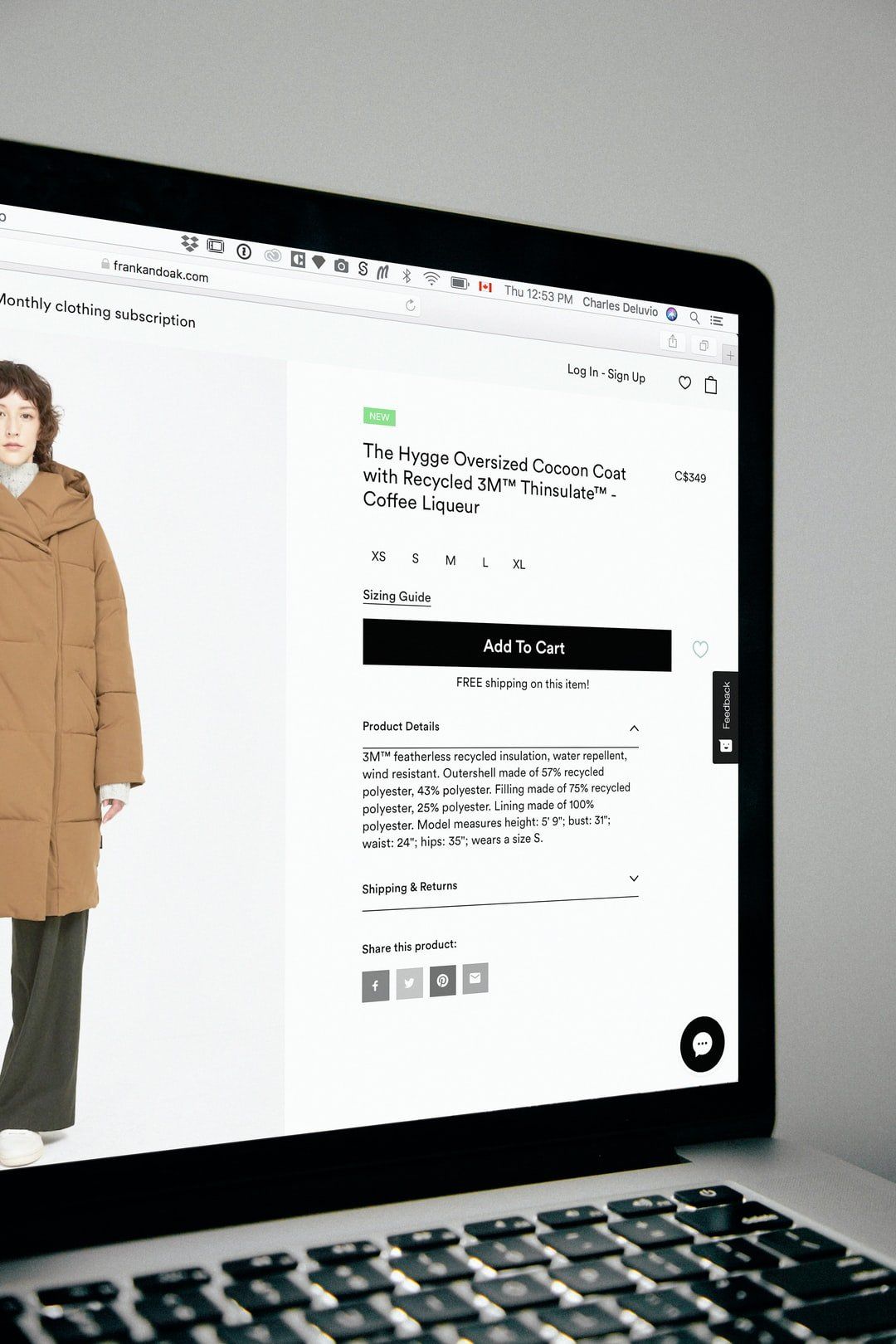237 reads
Benefits of Migration to Latest Magento Version
by
July 2nd, 2020

Val Kelmuts is the Chief Executive Officer at Staylime, an eCommerce development company
About Author
Val Kelmuts is the Chief Executive Officer at Staylime, an eCommerce development company