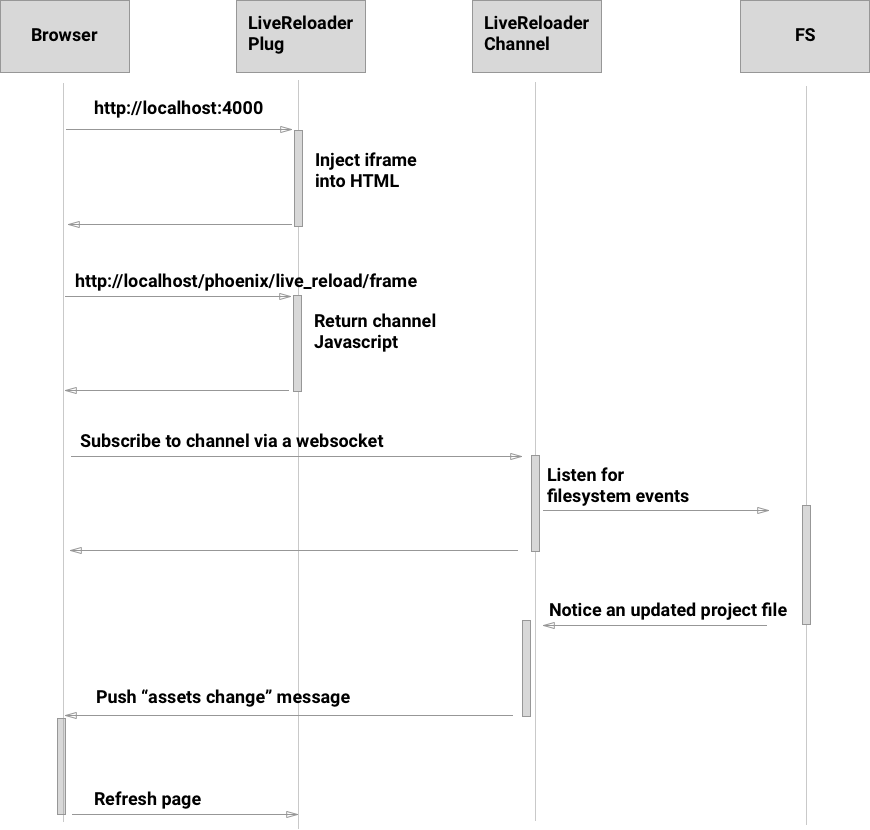2,268 reads
Behind the magic of Phoenix LiveReload
by
May 9th, 2017
Working on booklet.ai, co-founded Scout Server Monitoring (acq. 2017) & ScoutAPM (acq. 2018).
About Author
Working on booklet.ai, co-founded Scout Server Monitoring (acq. 2017) & ScoutAPM (acq. 2018).