Automating a Conference Submission Workflow: Tech Stack And Setup
by
May 13th, 2020
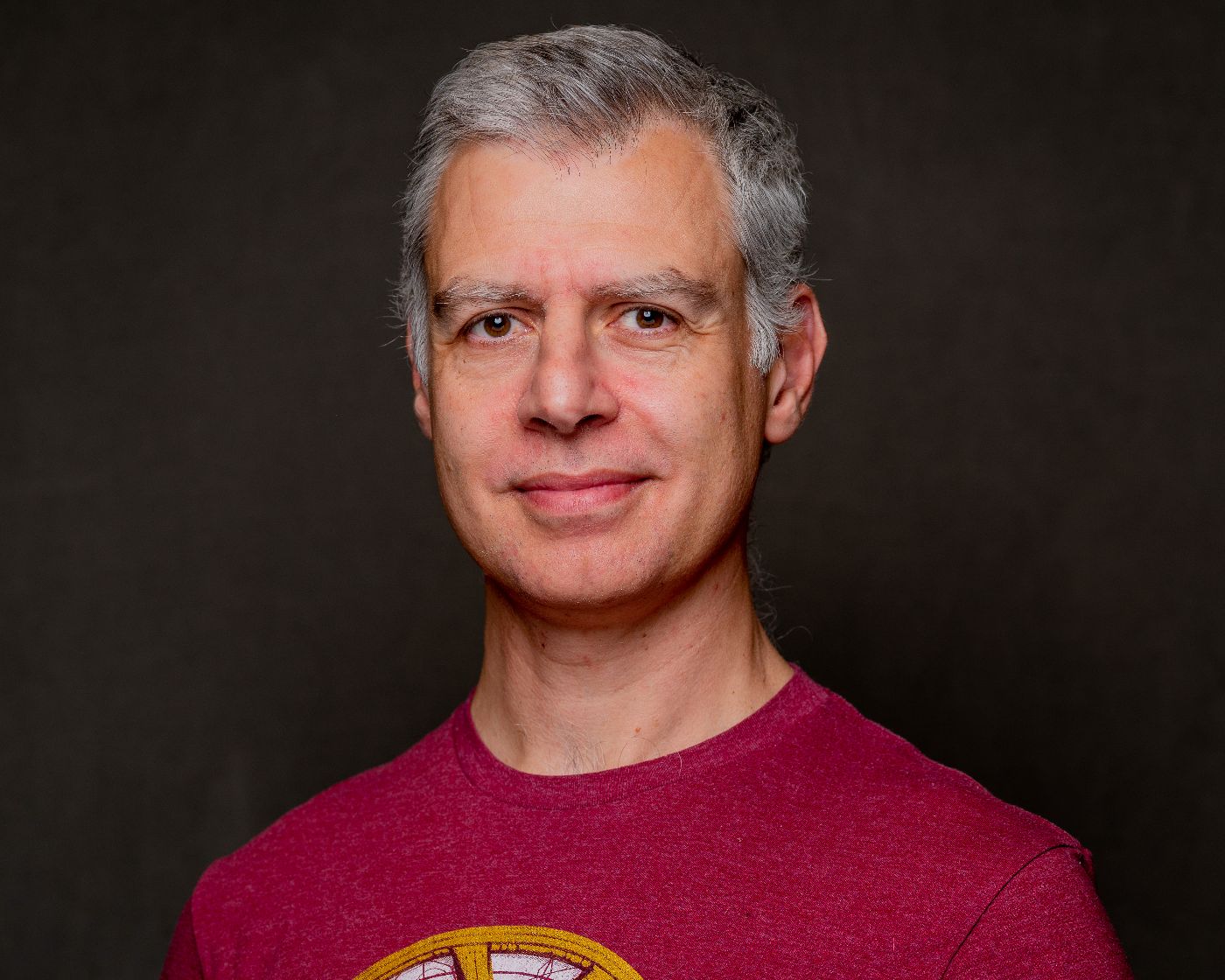
Dev Advocate | Developer & architect | Love learning and passing on what I learned!
About Author
Dev Advocate | Developer & architect | Love learning and passing on what I learned!
