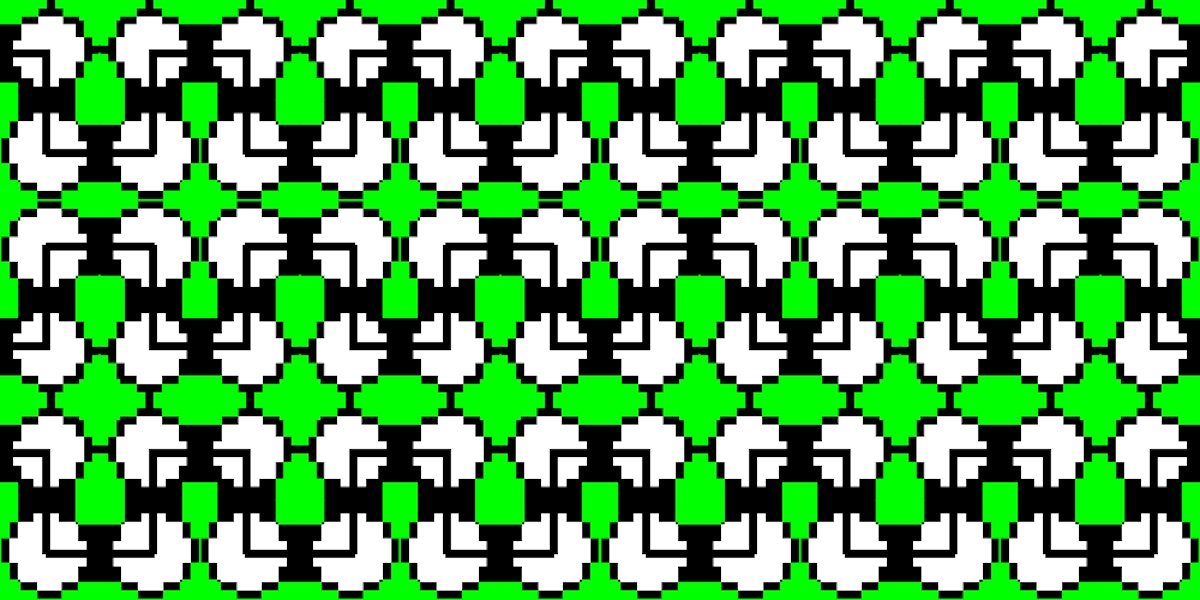5,092 reads
Animating particles using React Motion

Too Long; Didn't Read
While working on a personal open-source project <a href="https://github.com/saada/container-hive" target="_blank">Container Hive</a>, I faced quite a few challenges to get particles animating correctly between each Docker container. Container Hive tries to help you visualize how everything fits together between your services. Here’s what that currently looks like…L O A D I N G
. . . comments & more!
. . . comments & more!