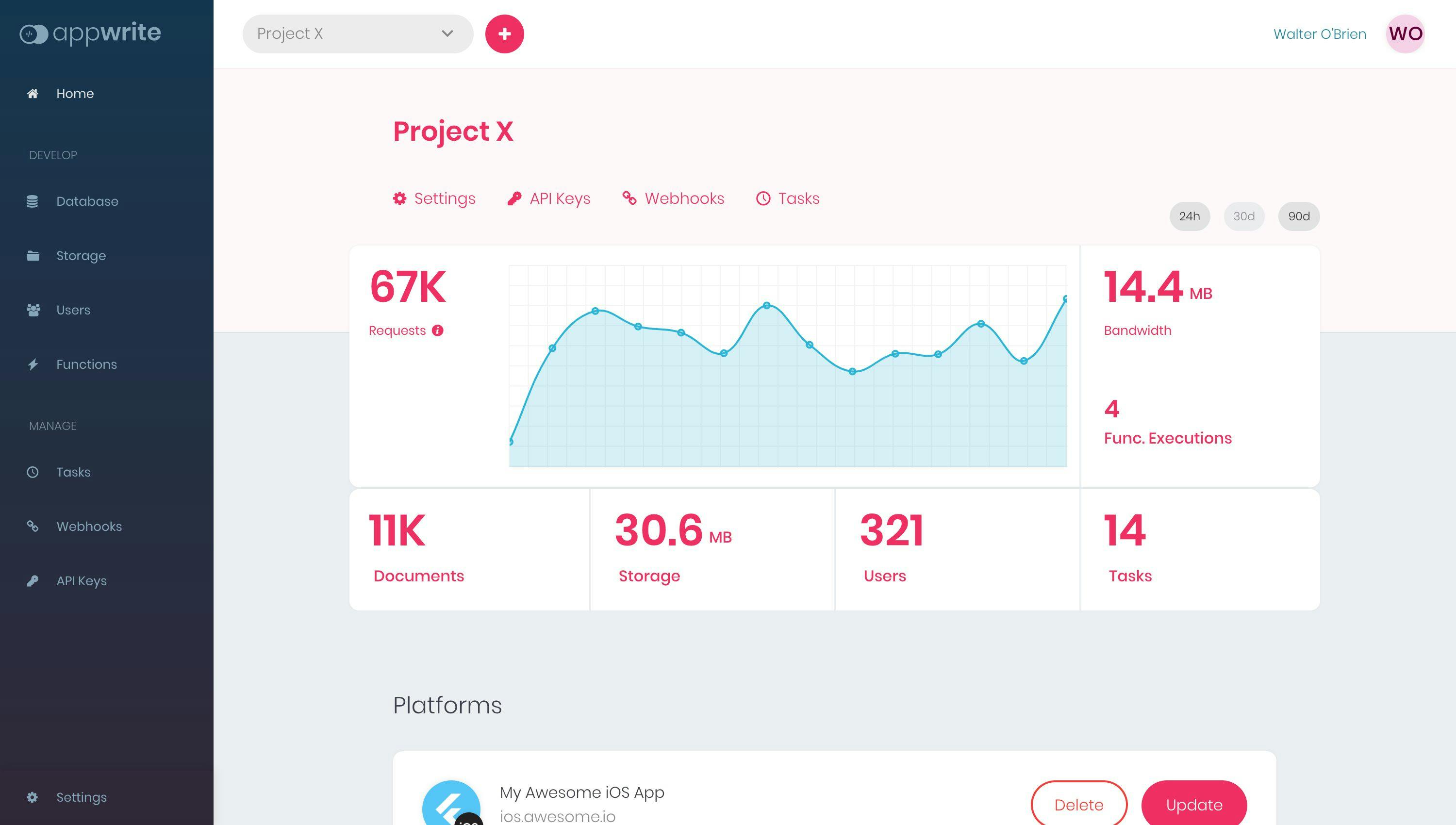971 reads
An Open-Source Firebase Alternative - Introducing Appwrite 0.7
by
February 21st, 2021
Audio Presented by
Entrepreneur, Software Architect, open source enthusiastic and the creator of http://appwrite.io
About Author
Entrepreneur, Software Architect, open source enthusiastic and the creator of http://appwrite.io