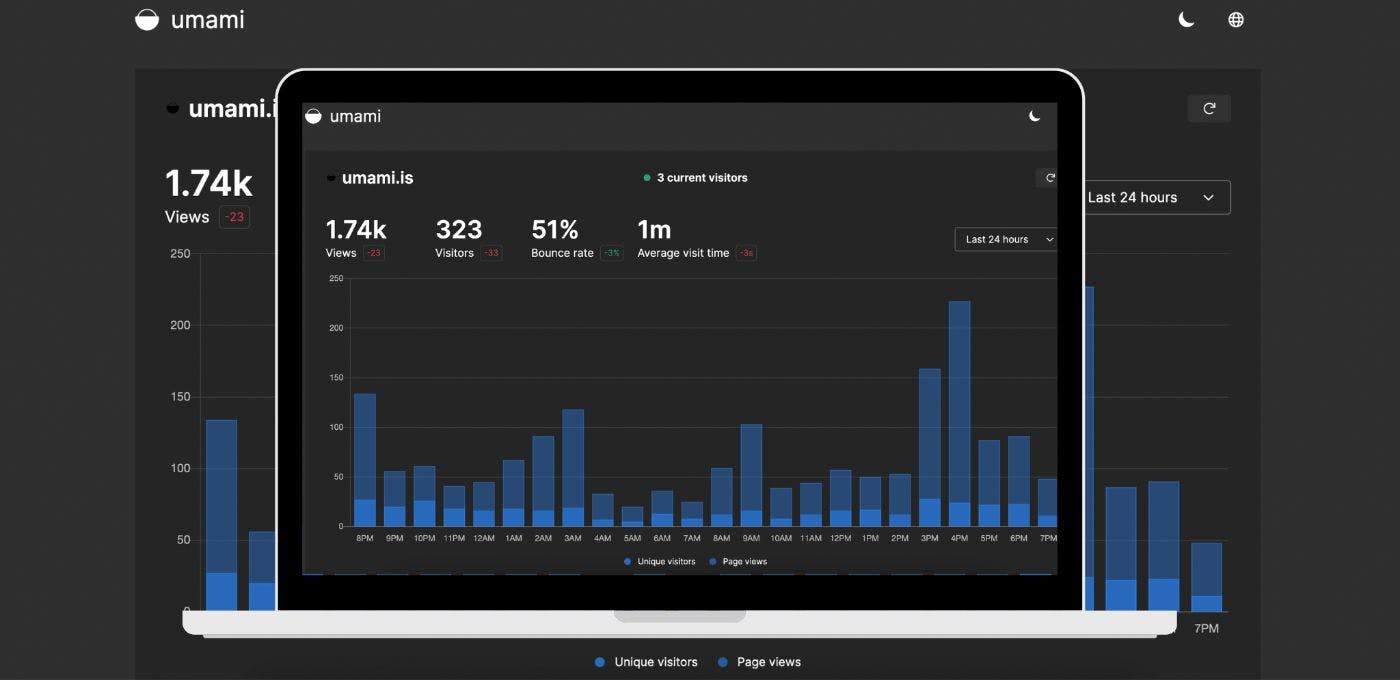1,700 reads
A Guide to Self-Hosting Your Own Website Analytics With Umami
by
September 26th, 2022
Audio Presented by

Software Engineer | Freelancer | Technical Writer | OpenSource Contributor
About Author
Software Engineer | Freelancer | Technical Writer | OpenSource Contributor