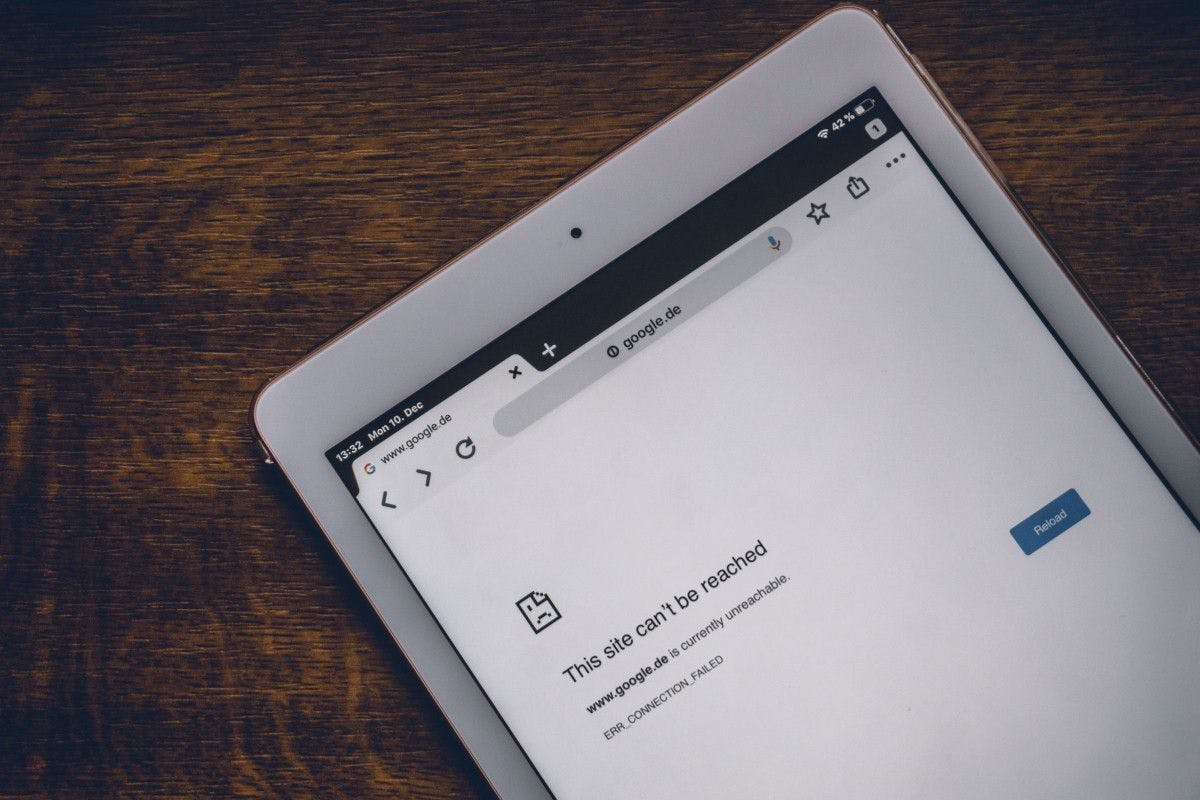6,263 reads
7 Most Common Google Chrome Problems and How to Fix Them
by
June 20th, 2022
Audio Presented by
Chris Holland can usually be found binging on random series on Prime & not absorbed in the latest gut wrenching thriller
About Author
Chris Holland can usually be found binging on random series on Prime & not absorbed in the latest gut wrenching thriller