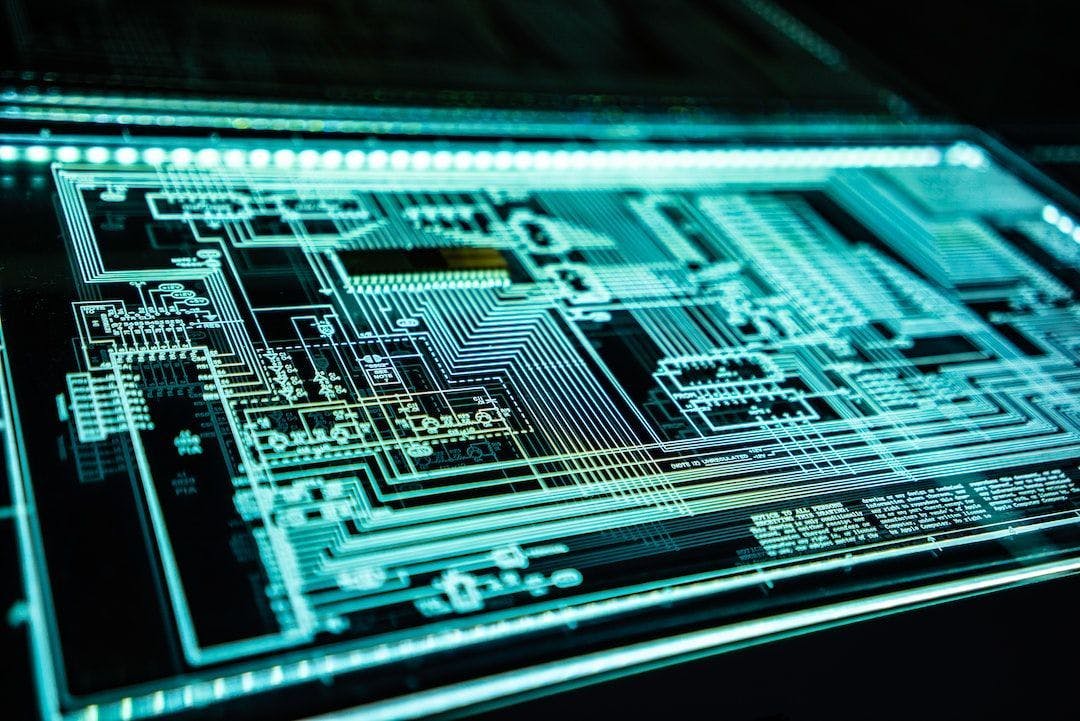358 reads
6 Tips for Improving Cybersecurity in the Workplace
by
November 17th, 2022
Audio Presented by

Syed Balkhi is the founder of WPBeginner, the largest free WordPress resource site.
About Author
Syed Balkhi is the founder of WPBeginner, the largest free WordPress resource site.