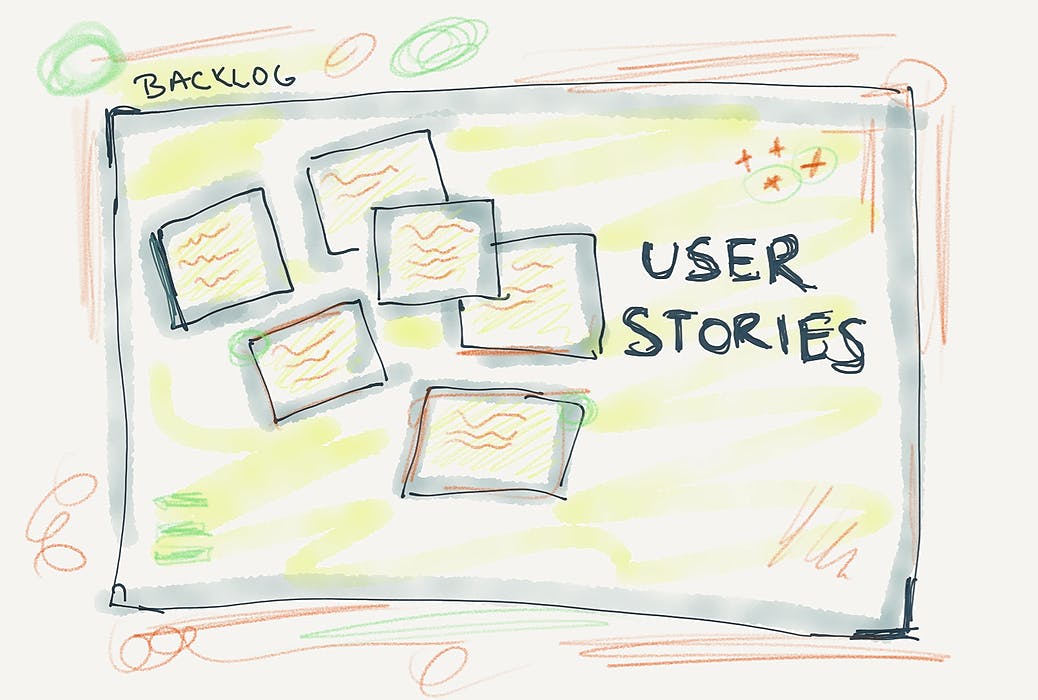371 reads
4 Templates For Product Owners Looking To Write Great User Stories
by
February 19th, 2020
Product Owner at Symphony.is | https://www.narrativeplus.net | Author of Treasure Roadmap book.
About Author
Product Owner at Symphony.is | https://www.narrativeplus.net | Author of Treasure Roadmap book.