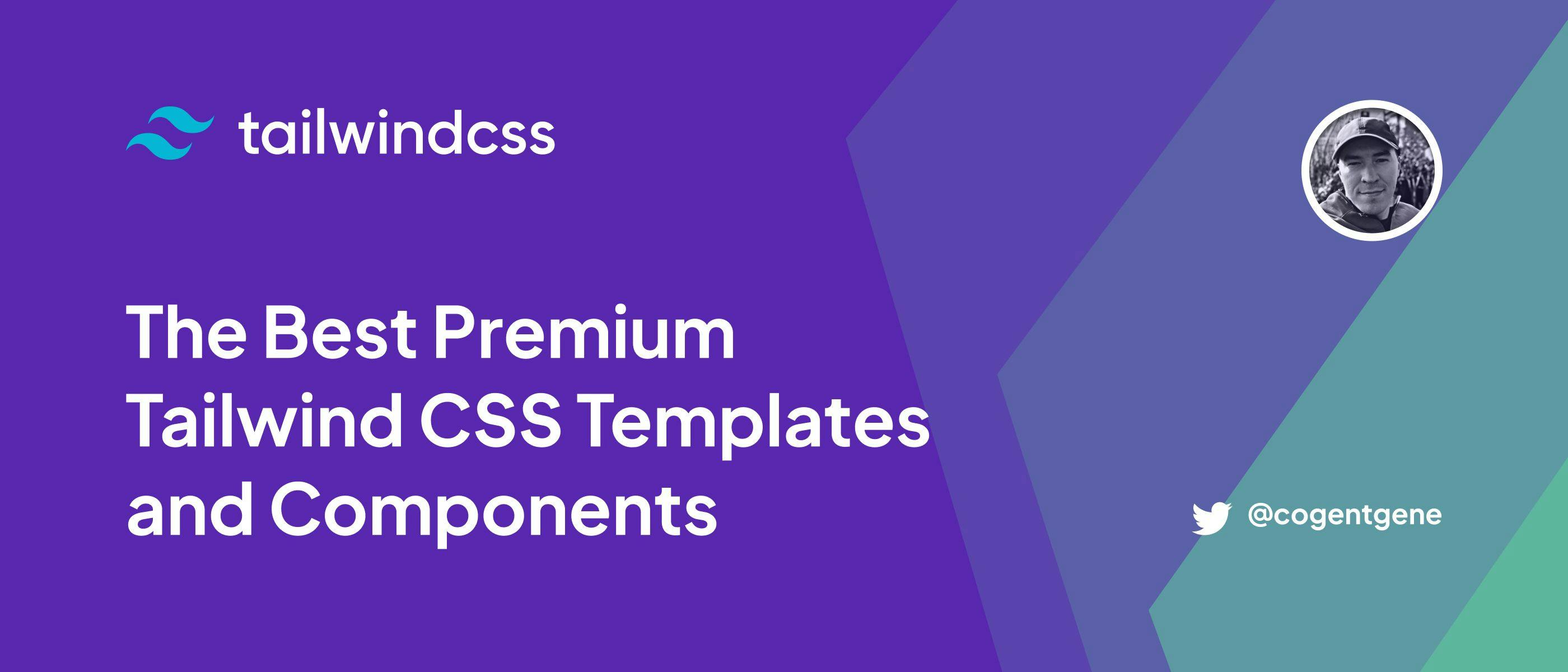341 reads
4 Tailwind CSS Options For Premium Templates & Components
by
August 25th, 2021

Gene builds products for SaaS founders, like a conversions strategies database (swipe.page) and saasblocks.app
About Author
Gene builds products for SaaS founders, like a conversions strategies database (swipe.page) and saasblocks.app