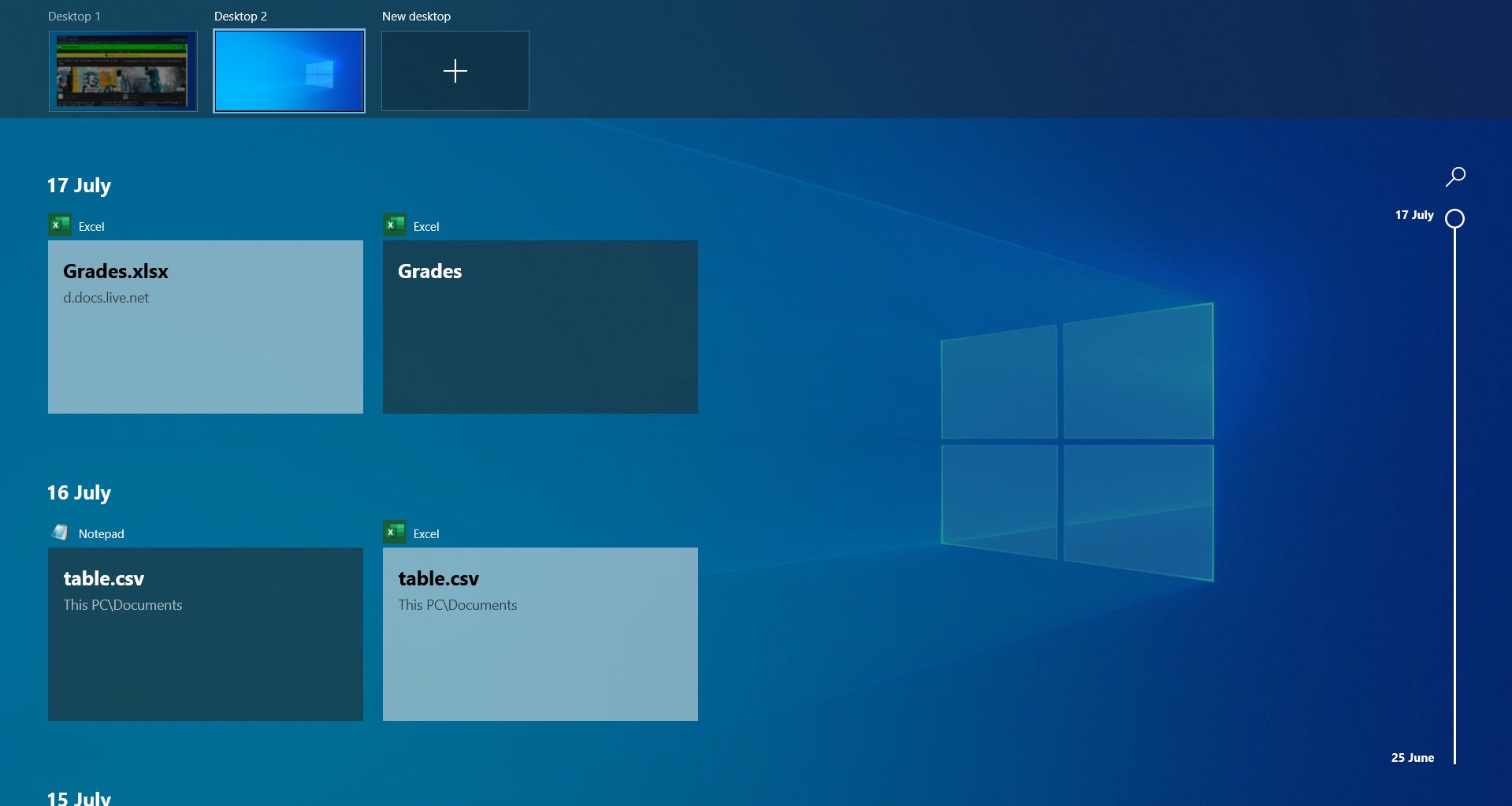216 reads
10 Tricks To Use Your Windows 10 Computer Faster
by
August 26th, 2020

Computer Science student at the University of Bristol. Web Designer and Maths/CS Tutor.
About Author
Computer Science student at the University of Bristol. Web Designer and Maths/CS Tutor.
Comments
TOPICS
Related Stories
How To Disable Cortana In Windows 10
Jun 01, 2020
How To Disable Cortana In Windows 10
Jun 01, 2020