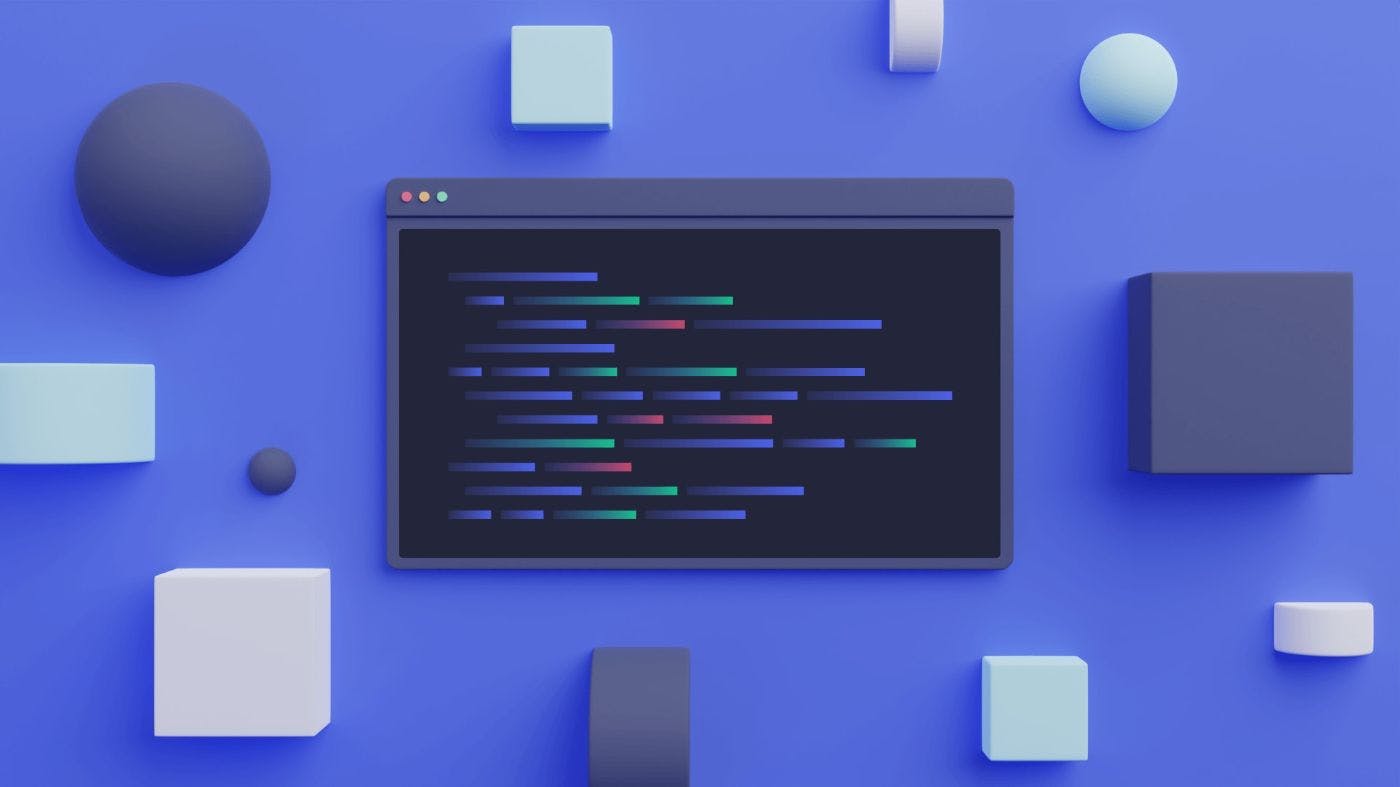127 reads
Learning English with Zapier and Algolia
by
April 6th, 2023
Audio Presented by

Algolia empowers Builders with the Search and Recommendation services they need to build world-class experiences.
Story's Credibility

About Author
Algolia empowers Builders with the Search and Recommendation services they need to build world-class experiences.
Comments
TOPICS
Related Stories
AI Is Devouring E-Commerce
May 02, 2023