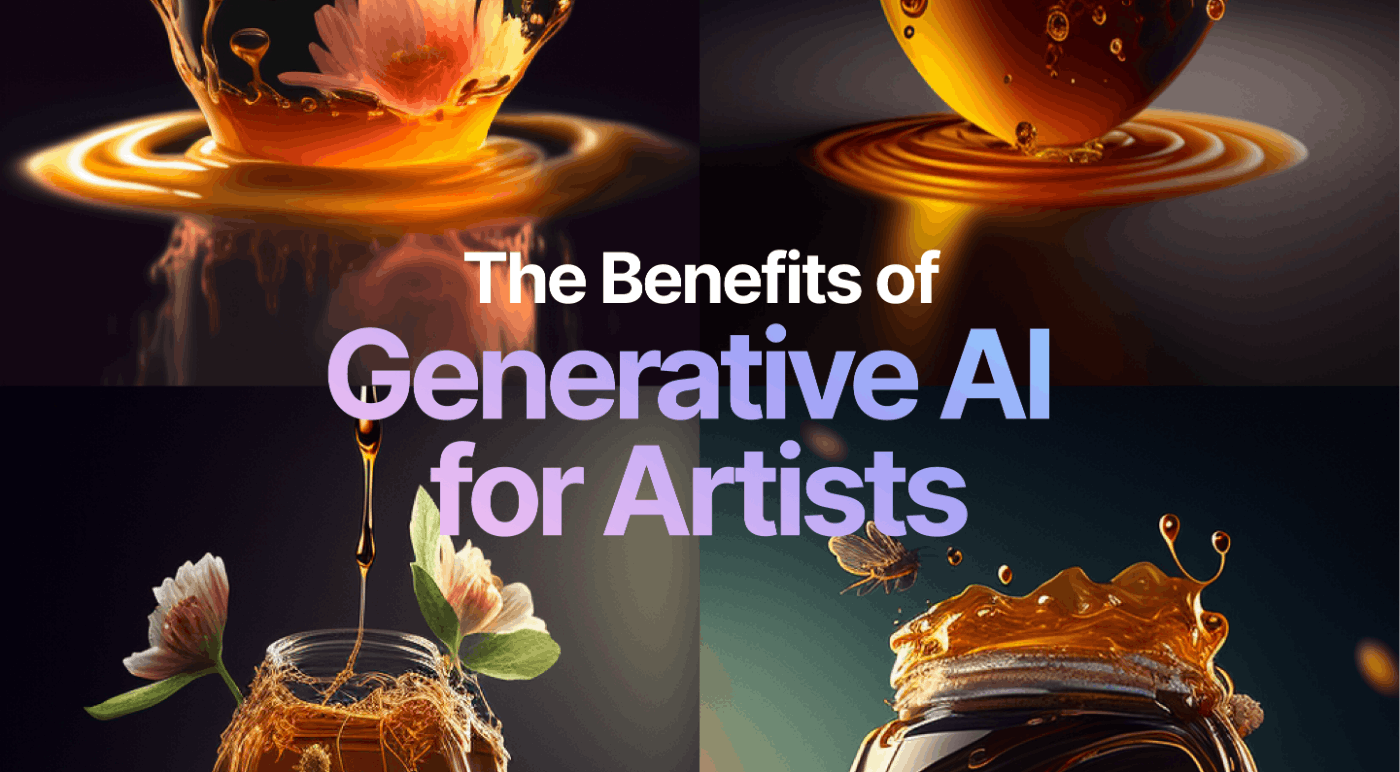1,075 reads
How Generative AI Can Boost Creativity and Enhance Art
by
March 15th, 2023
Audio Presented by

Co-founder & CEO of AI photo editing company Let's Enhance and an end-to-end automated image processing platform Claid
About Author
Co-founder & CEO of AI photo editing company Let's Enhance and an end-to-end automated image processing platform Claid
Comments
TOPICS
Related Stories
A.I. Art is Not Real Art, Sorry
Sep 30, 2022
A.I. Art is Not Real Art, Sorry
Sep 30, 2022