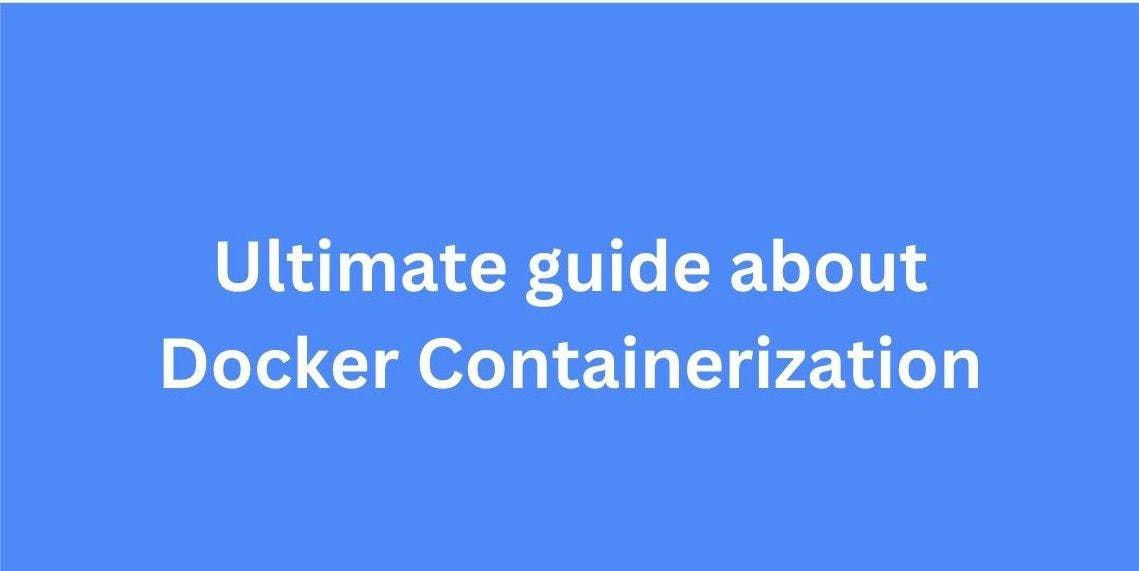593 reads
Docker Containerization: The Ultimate Guide
by
April 4th, 2023
Audio Presented by
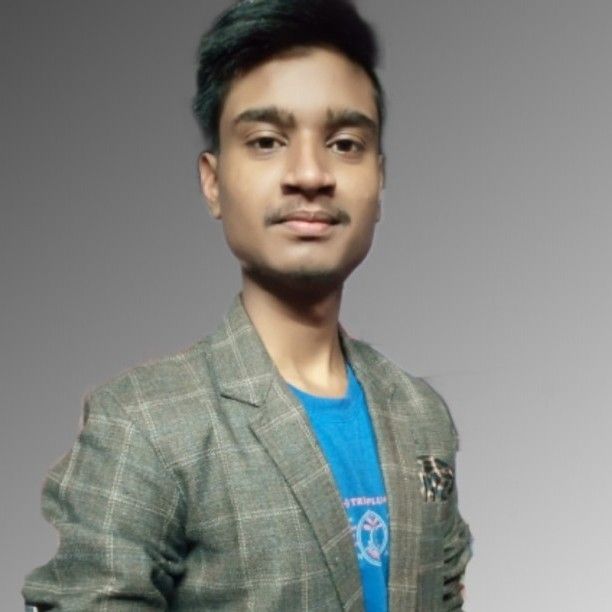
I’m a backend developer, and I specialize in efficient node applications...
About Author
I’m a backend developer, and I specialize in efficient node applications...