2,898 reads
Build vs Buy: What We Learned by Implementing a Data Catalog
by
June 18th, 2021
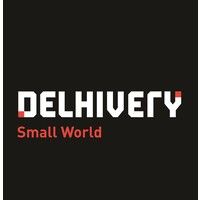
The Data Engineering team behind Delhivery, India's leading fulfilment platform for digital commerce
About Author
The Data Engineering team behind Delhivery, India's leading fulfilment platform for digital commerce
