5,551 reads
Bridging Design and Development: Creating an Open-Source Portfolio Website Template for Designers
by
October 22nd, 2024
Audio Presented by
Story's Credibility

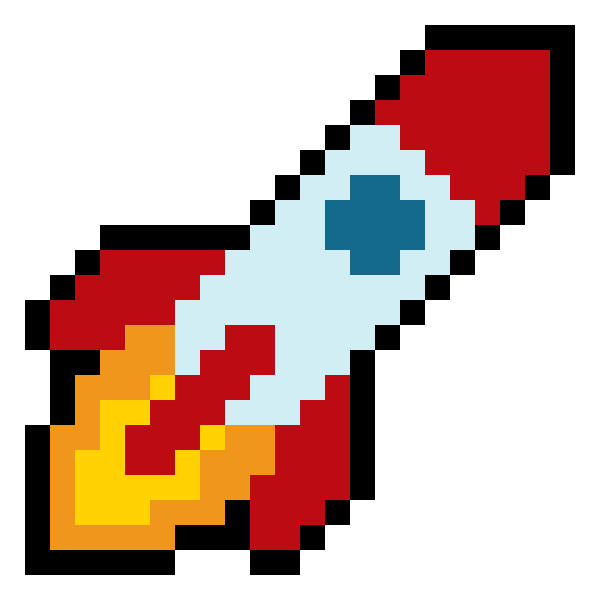


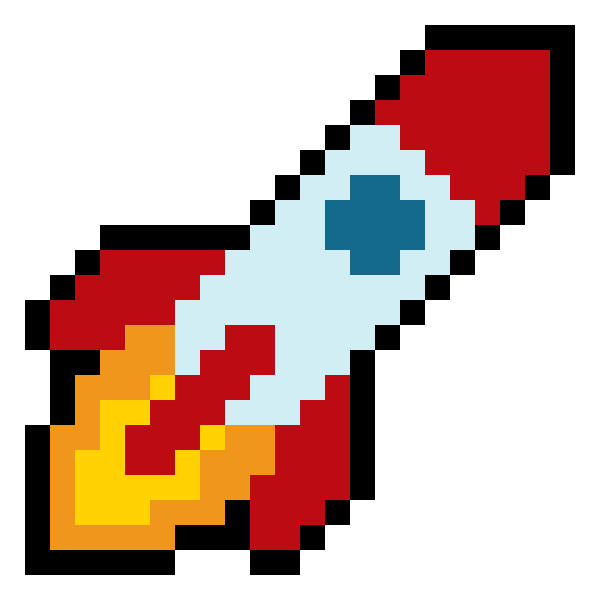
About Author
Graphic designer and Creative developer


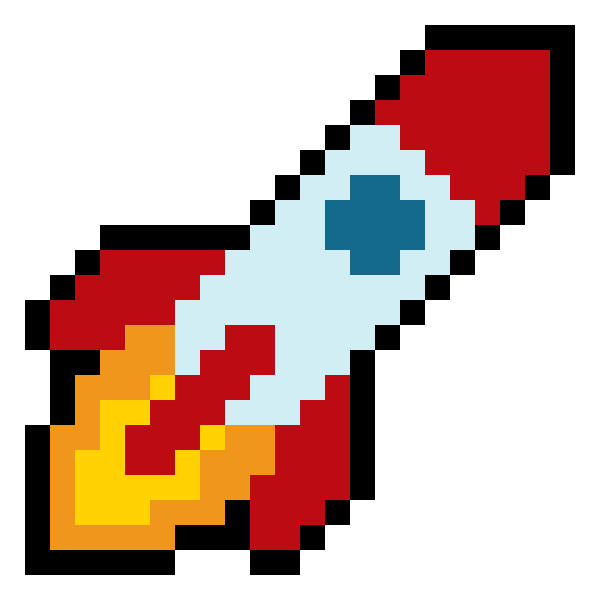
Graphic designer and Creative developer