498 reads
The Dangers of an ADA Non-Compliant Website
by
May 11th, 2023
Audio Presented by
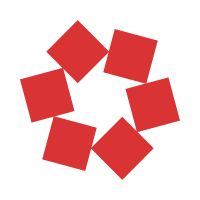
A leading software development company helping global Startups, SMEs, and Enterprises to build GREAT apps.
Story's Credibility



About Author
A leading software development company helping global Startups, SMEs, and Enterprises to build GREAT apps.
