184 reads
Three Pillars of Online Defense: How to Stay Safe (and Productive) Online
by
October 20th, 2022
Audio Presented by
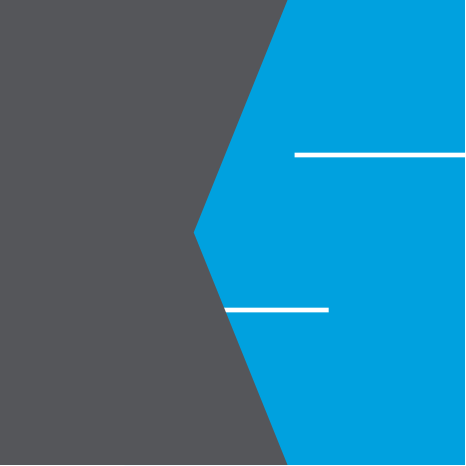
We create online security solutions. Our products: VPN Unlimited, Passwarden, MonoDefense, and others
About Author
We create online security solutions. Our products: VPN Unlimited, Passwarden, MonoDefense, and others
