Audio Presented by
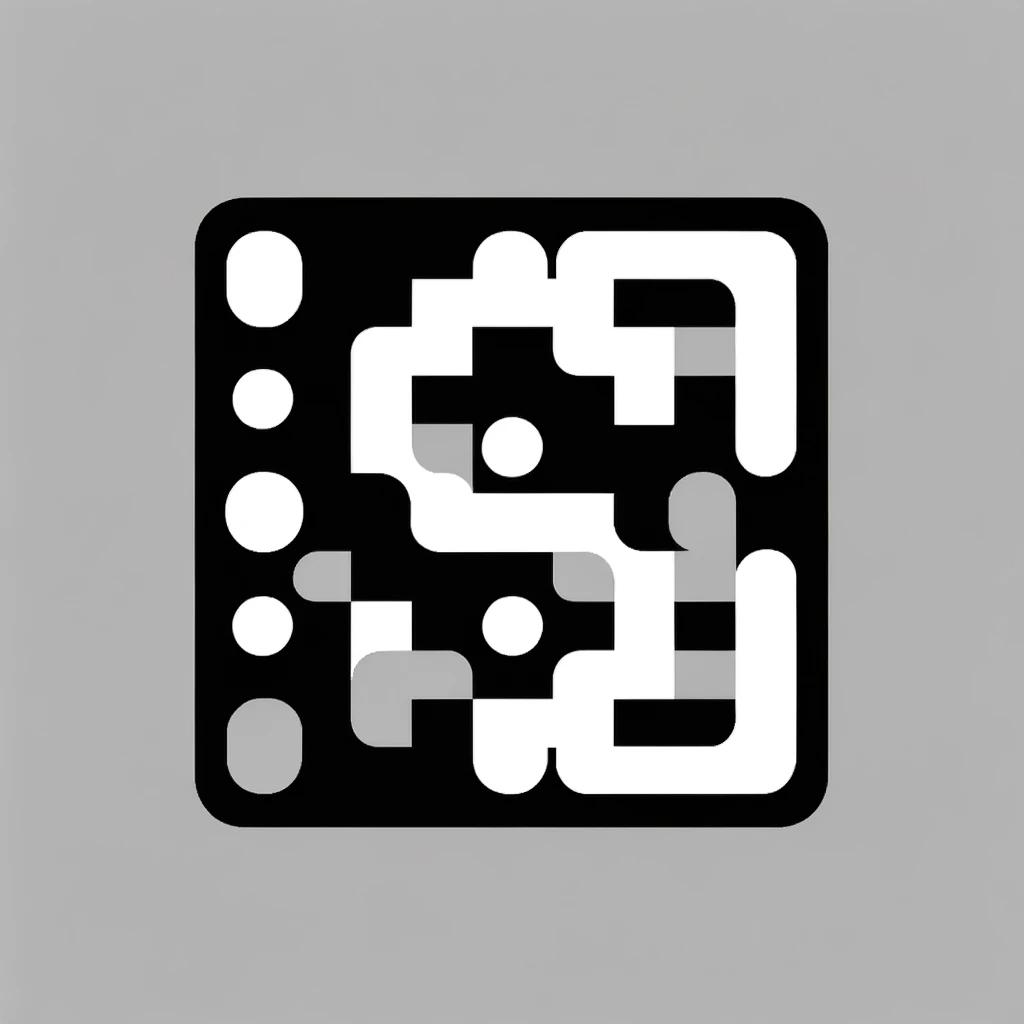
We cover the most cutting edge academic research and expert blog posts on serialization. Also big fans of the Serial pod
Story's Credibility

About Author
We cover the most cutting edge academic research and expert blog posts on serialization. Also big fans of the Serial pod
