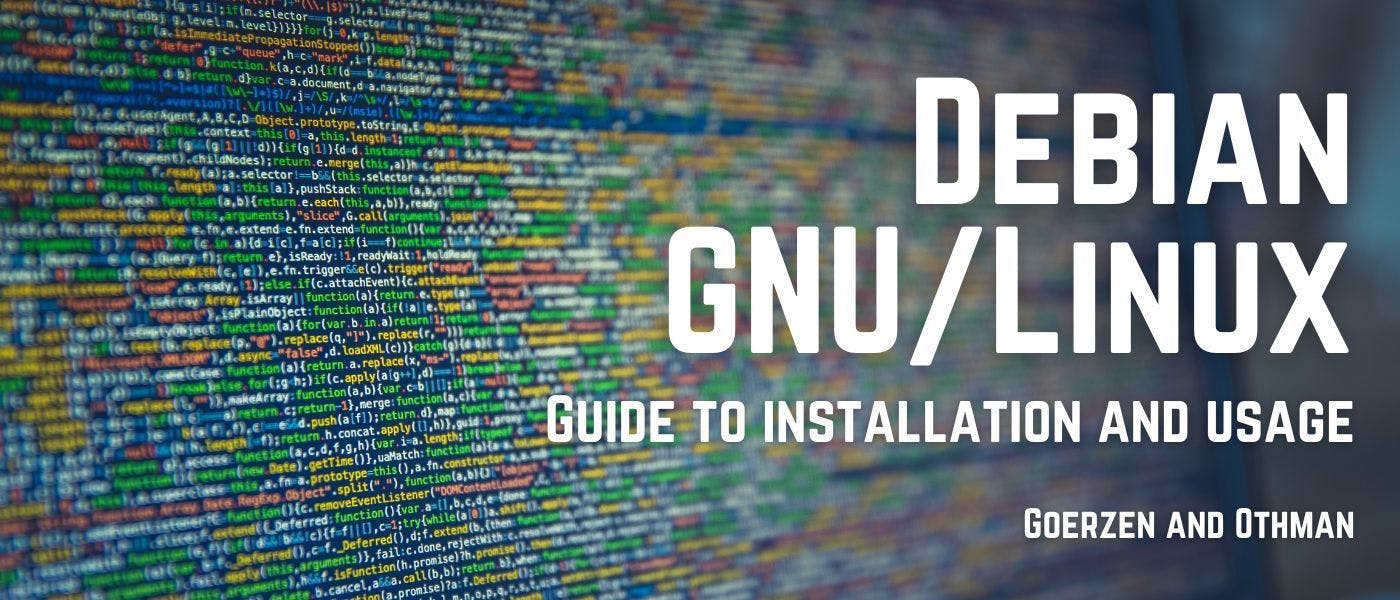134 reads
In Debian, as in life, things don’t always work as you might expect or want them to.
by
November 5th, 2023
Audio Presented by
John Goerzen and Ossama Othman authored the work Debian GNU/Linux: Guide to Installation and Usage.
About Author
John Goerzen and Ossama Othman authored the work Debian GNU/Linux: Guide to Installation and Usage.