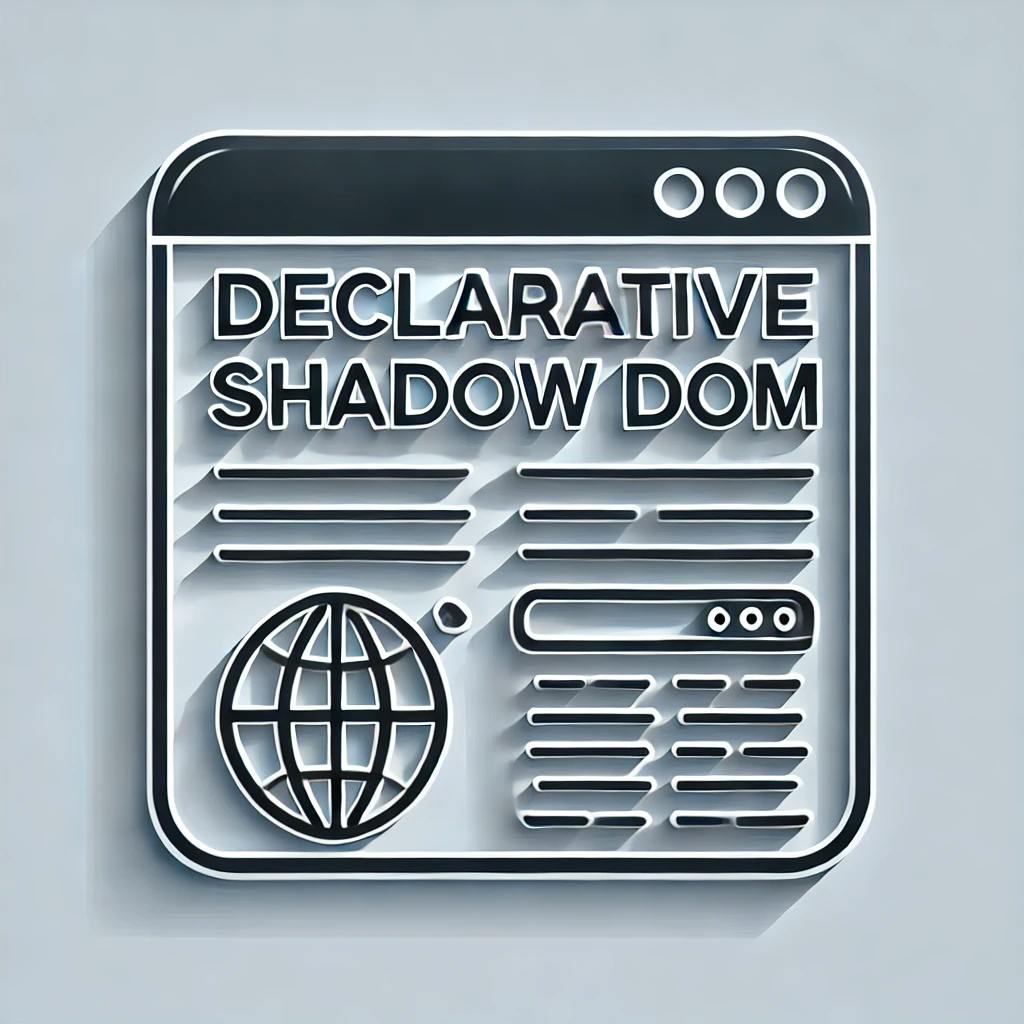1,058 reads
Declarative Shadow DOM: The Magic Pill for Server-Side Rendering and Web Components
by
July 31st, 2024
Audio Presented by

I am Pradeep Kumar Saraswathi a User Interface Architect and leader in building digital platforms https://spradeep.com
Story's Credibility



About Author
I am Pradeep Kumar Saraswathi a User Interface Architect and leader in building digital platforms https://spradeep.com